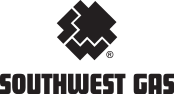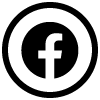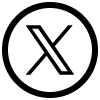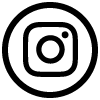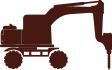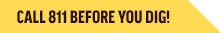Frequently Asked Questions

 What are the benefits of using the Agency Pledge Portal?
What are the benefits of using the Agency Pledge Portal?
Using the portal will allow charitable agencies to save time and more quickly offer assistance to customers. The portal provides convenient access to customer gas account information to determine assistance eligibility and the ability to make pledges.
Self-service features include:
Self-service features include:
- 24/7 access to customer information
- At a glance account status
- 12-month gas usage totals
- Service start and end dates
- Billing and payment history
- Disconnect date, if scheduled
- Ability to make a pledge on a customer’s account
- Pledge funding source identification
- Ability to specify use of pledge funds
- Ability to view all pledges on customer account
- Ability to request a Service Establishment Quote Letter

 Who is eligible to use the Agency Pledge Portal?
Who is eligible to use the Agency Pledge Portal?
The Agency Pledge Portal is available to representatives of utility assistance agencies that have registered with Southwest Gas.

 How do I register to use the Agency Pledge Portal?
How do I register to use the Agency Pledge Portal?
Registration is easy. From the Login Screen, complete the online registration form.
Next, review, complete, and return the following required agreement:
Review the cover sheet to the Agency Assistance Agreement for instructions. If your agency has a standard customer release form, include a copy when submitting your signed Agency Assistance Agreement. The release form must be reviewed and approved by Southwest Gas before being used by your agency for Southwest Gas customers.
After Southwest Gas reviews the registration form and agreement, the Primary and Secondary agency administrators will receive an email with instructions on how to access the Agency Pledge Portal.
For detailed instructions on how to register for the Agency Pledge Portal refer to the
Agency Pledge Portal Registration Guide
.

 Is customer authorization required to look up information?
Is customer authorization required to look up information?
Yes, prior to conducting a search for Southwest Gas customer information, please ensure the customer has provided your agency written and signed authorization to view their account.
If your agency does not have a customer release form, use the following form:

 How do I look up Southwest Gas customer information and make a pledge?
How do I look up Southwest Gas customer information and make a pledge?
The Southwest Gas customer must provide you with written authorization, their 13-digit account number and either the last 4-digits of their ID (SSN, Driver’s License #, or other form of ID used when the Southwest Gas account was established) OR the customer's last name.
For complete instructions on how to look up Southwest Gas customer information and make a pledge, refer to the
Agency Pledge Portal User Guide.

 Who can I contact for help?
Who can I contact for help?
For help accessing the Agency Pledge Portal, please contact Southwest Gas Agency Assistance at
sca-swgagencies@swgas.com
, or
877-967-9427
.

 What documentation is available for the Agency Pledge Portal?
What documentation is available for the Agency Pledge Portal?

 How do I cancel or change a pledge?
How do I cancel or change a pledge?
To cancel or change a pledge send an e-mail to
sca-swgagencies@swgas.com
including:
- Agency Name that made the pledge
- Agency representative who made the pledge
- Customer name, address, and account number
- Pledge date and dollar amount
-
Action you are requesting Southwest Gas take

 In the Pledge History section, what does Agency Name of “Other" mean?
In the Pledge History section, what does Agency Name of “Other" mean?
The name of the agency only appears if the user’s agency made the pledge. If another agency made the pledge, “Other” will appear.

 In the Pledge History section, what do the Funding Source Acronyms stand for?
In the Pledge History section, what do the Funding Source Acronyms stand for?
ACAA: ACAA – Arizona Community Action Association
ACAAHEAF: ACCA (HEAF) – Home Energy Assistance Fund
ACAAURRD: ACAA (URRD) – Utility Repair Replacement and Deposit program
CALWORKS: CalWORKs – California Work Opportunity and Responsibility to Kids
CSBG: CSBG – Community Services Block Grant
HUD: HUD – Dept. of Housing & Urban Development
LIHEAPEAP: LIHEAP (EAP) – Energy Assistance Program
LIHEAPECIP: LIHEAP (ECIP) – Energy Crisis Intervention Program
LIHEAPHEAP: LIHEAP (HEAP) – Home Energy Assistance Program
LIHEAP: Low Income Home Energy Assistance Program
LIHEAPSUP: LIHEAP Supplemental – Low Income Home Energy Assistance Program Supplemental
STCS: STCS – Short Term Crisis Services
SWGES: SWG Energy Share
SWGLIBA: SWG Low Income Bill Assistance
TANF: TANF – Temporary Assistance for Needy Families
UEC: UEC – Universal Energy Charge
VAA: Veterans Affairs / Administration
OTHER: Other
ACAAHEAF: ACCA (HEAF) – Home Energy Assistance Fund
ACAAURRD: ACAA (URRD) – Utility Repair Replacement and Deposit program
CALWORKS: CalWORKs – California Work Opportunity and Responsibility to Kids
CSBG: CSBG – Community Services Block Grant
HUD: HUD – Dept. of Housing & Urban Development
LIHEAPEAP: LIHEAP (EAP) – Energy Assistance Program
LIHEAPECIP: LIHEAP (ECIP) – Energy Crisis Intervention Program
LIHEAPHEAP: LIHEAP (HEAP) – Home Energy Assistance Program
LIHEAP: Low Income Home Energy Assistance Program
LIHEAPSUP: LIHEAP Supplemental – Low Income Home Energy Assistance Program Supplemental
STCS: STCS – Short Term Crisis Services
SWGES: SWG Energy Share
SWGLIBA: SWG Low Income Bill Assistance
TANF: TANF – Temporary Assistance for Needy Families
UEC: UEC – Universal Energy Charge
VAA: Veterans Affairs / Administration
OTHER: Other

 In the Pledge History section, what do the Apply Towards descriptions stand for?
In the Pledge History section, what do the Apply Towards descriptions stand for?
UTILITY BILL: the utility bill for services provided.
DEPOSIT: funds required as a security deposit to establish or reestablish gas service.
DEPOSIT: funds required as a security deposit to establish or reestablish gas service.
LETTER OF DEPOSIT: A type of security deposit guarantee, only payable upon request, that is applied towards the balance owed at the time of customer account closure.

 What does the Pledge Status mean?
What does the Pledge Status mean?
- Received: a pledge was made and received within the Agency Pledge Portal.
- FollowUp: more information is needed for Southwest Gas to process the pledge.
- Processed: the pledge has been updated by Southwest Gas on the customer’s account.
- Cancelled: the pledge has been cancelled.

 How do I make a payment for a customer?
How do I make a payment for a customer?
First look up the customer account and Make a Pledge to the customer’s account. Once a pledge is made, mail a check for the pledge amount to:
Southwest Gas Corporation
12A-002 Agency Assistance
PO Box 1498
Victorville, CA 92393-1498

 What happens if a pledge is not paid?
What happens if a pledge is not paid?
The Southwest Gas customer is always responsible for the balance owing on their account. When a pledge is made, a hold is placed on the account for the amount of the pledge. After 45 days, if payment on the pledge is not received, the hold is removed and payment must be received from the customer to avoid possible interruption in service.

 In the Payment History section, what does the Payment Source mean?
In the Payment History section, what does the Payment Source mean?
The Payment Source will state “Agency” for payments made by an assistance agency. All other payments made on the account will be listed as “Regular”.

 How do I determine if an address is serviced by Southwest Gas?
How do I determine if an address is serviced by Southwest Gas?
From the Portal Home page, use the “Address Verification” function and enter an address to verify if it is serviced by Southwest Gas.